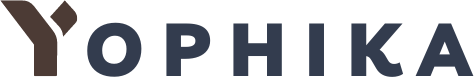When choosing an e-book tablet, several factors need to be considered to ensure you get the best reading experience and functionality for your needs. Here’s what to pay attention to:
1. Display Type and Quality
- E-Ink vs. LCD/LED: E-Ink screens, commonly found on dedicated e-readers like Kindle, provide a paper-like reading experience with reduced glare and are easier on the eyes for long reading sessions. LCD or OLED screens (like on traditional tablets) offer vibrant colors and can be more versatile, but they can cause eye strain over time and aren’t as comfortable in bright sunlight.
- Resolution: For sharp text and detailed images, especially with smaller fonts, choose a device with a high resolution. A minimum of 300 PPI (pixels per inch) is ideal for an e-book tablet.
- Screen Size: Depending on your reading habits, choose a screen size that feels comfortable. Standard e-book readers range from 6 to 8 inches, which is ideal for novels. If you read graphic novels, PDFs, or academic texts, a larger screen (8-10 inches) may be more suitable.
2. Lighting and Adjustability
- Backlight/Frontlight: Ensure the e-book tablet has built-in lighting, which allows you to read in low-light conditions. E-readers like Kindle and Kobo use front-lit displays, which direct light onto the screen instead of into your eyes, reducing eye strain.
- Warm Light and Blue Light Filters: Some devices offer adjustable warm light, which changes the color temperature of the screen. This feature is especially useful for night-time reading, as it reduces blue light exposure, which can disrupt sleep.
- Auto-Adjusting Brightness: Premium models offer automatic brightness adjustment based on ambient lighting conditions, providing an optimal reading experience without manual adjustments.
3. Battery Life
- Longevity: E-ink readers typically have much longer battery life (up to weeks on a single charge) compared to tablets with LCD or OLED screens, which may last only a few hours to a couple of days. If you need long-lasting battery life, opt for an e-reader over a regular tablet.
- Charging Type: Devices with fast-charging capabilities or wireless charging docks (like Kindle Paperwhite Signature Edition) add convenience, especially for frequent travelers.
4. Storage Capacity
- Internal Storage: Consider the amount of storage you’ll need for your library. E-books typically don’t take up much space (1-5MB per book), so 8-32GB is sufficient for most readers. However, if you plan to store audiobooks, PDFs, or other media, a device with larger storage (or cloud storage options) might be more suitable.
- Expandable Storage: Some tablets offer microSD card support, which allows you to expand storage as needed.
5. File Format Compatibility
- ePub, PDF, Kindle, and more: Ensure the device supports the file formats you typically read. Kindle devices primarily support Amazon’s proprietary formats (AZW, AZW3, etc.), but not ePub natively. Other e-book readers like Kobo or PocketBook support a wider range of formats, including ePub, PDF, MOBI, and more. If you read from various sources, format compatibility is crucial.
- PDF Handling: If you plan to read PDFs or other fixed-layout documents, choose a device with good PDF handling capabilities, such as zooming, reflow, or annotation support.
6. Connectivity Options
- Wi-Fi and Cellular: If you prefer downloading books directly from the store, ensure the device has Wi-Fi or 4G/5G connectivity. Some e-book readers come with free cellular connectivity (like the Kindle Oasis), which can be helpful for frequent travelers.
- Bluetooth: If you enjoy audiobooks, a tablet or e-reader with Bluetooth capability allows you to connect wireless headphones or speakers for a hands-free listening experience.
7. Audiobook Support
- Audible & Other Platforms: If you listen to audiobooks, ensure the device supports audiobook platforms like Audible, Kobo Audiobooks, or other services. Devices with built-in speakers or Bluetooth connectivity allow you to easily switch between reading and listening.
8. Waterproofing
- IP Rating: For outdoor or poolside reading, look for an e-book tablet with an IPX7 or IPX8 waterproof rating. This ensures protection against accidental spills or submersion in water, making it more durable for travel or beach use.
9. Software and User Interface
- Bookstore Ecosystem: Choose a device with access to a vast e-book store that fits your reading habits (e.g., Kindle Store for Amazon, Kobo Store, or Google Play Books). If you borrow e-books from libraries, ensure it supports apps like OverDrive or Libby.
- Reading Features: Look for features such as dictionary integration, note-taking, highlighting, and font adjustments. Some e-readers offer advanced features like word lookup, X-Ray (for in-depth book info), and personalized reading recommendations.
- Syncing Across Devices: If you read on multiple devices (e.g., phone, tablet, computer), consider a device that syncs your reading progress across platforms, like Kindle or Kobo.
10. Build Quality and Ergonomics
- Weight and Comfort: Lightweight devices are ideal for long reading sessions, especially if you read one-handed. Devices with ergonomic designs, like the Kindle Oasis with side buttons, can offer a more comfortable reading experience.
- Durability: If you’re hard on your devices, look for ones that are built to withstand daily wear and tear. Some e-book readers come with durable designs or protective accessories like cases.
11. Price
- Budget vs. Premium Models: Decide your budget and choose accordingly. Basic models like the Kindle or Kobo Clara HD offer essential reading features at a lower price, while premium models like the Kindle Oasis or Remarkable Tablet come with advanced features like waterproofing, adjustable warm light, and larger screens.
12. Third-Party App Support (For Tablets)
- If you’re considering a regular tablet (such as an iPad or Android tablet) for reading, ensure it supports third-party reading apps like Kindle, Kobo, or Google Play Books. Tablets also allow access to other apps, such as Netflix or social media, making them more versatile but potentially more distracting than dedicated e-readers.
13. Note-Taking and Stylus Support
- Digital Notebooks: Devices like the Remarkable or Kindle Scribe offer note-taking functionality with stylus support. If you enjoy annotating PDFs, making handwritten notes, or sketching while reading, this feature can be incredibly useful.
- Text-to-Speech: If you need a device that supports text-to-speech, consider tablets or e-book readers with this functionality for accessibility purposes.
By focusing on these factors, you can select the best e-book tablet based on your reading preferences, lifestyle, and budget.