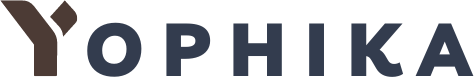When choosing a TV Stick, there are several important factors to consider to ensure you get the best device for your needs. Here’s what to pay attention to:
1. Streaming Quality (Resolution)
- HD, Full HD, 4K, or 8K: Choose a TV stick that supports the resolution you need. If you have a 4K or 8K TV, ensure the device supports higher resolutions to enjoy ultra-clear visuals. However, if you have an older TV that only supports HD or Full HD, a 1080p option will suffice.
- HDR Support: If you want better contrast and more vibrant colors, look for a stick that supports HDR (High Dynamic Range) formats like HDR10, Dolby Vision, or HDR10+.
2. Content Availability
- Ensure the TV stick supports all the streaming services you use, such as Netflix, Amazon Prime Video, Hulu, Disney+, YouTube, and any niche services like sports or regional content.
- Some sticks may have exclusive content deals (such as Fire TV with Amazon Prime), so check if your preferred streaming services are available and easy to access.
3. Operating System & User Interface
- Ease of Use: Look for a stick that offers a clean, intuitive interface with easy navigation.
- OS Options: Different sticks use different operating systems—Fire TV (Amazon), Roku OS, Google TV, and Apple TV OS. Each has unique features and app ecosystems. Consider which interface you’re most comfortable with or offers the apps you need.
4. Voice Control & Remote Features
- Voice Assistants: Many TV sticks come with voice assistants like Alexa, Google Assistant, or Siri. If you prefer hands-free control or voice searches, opt for one with a voice-enabled remote.
- Remote Features: Some remotes have built-in TV controls like power, volume, and mute, allowing you to control both the stick and your TV with one remote.
5. Performance (Processor and RAM)
- Processing Speed: The speed of the processor and the amount of RAM affect how quickly apps load and how smooth the streaming experience is. Look for a TV stick with a quad-core processor for faster performance and smoother multitasking.
- Storage: If you want to install many apps or store downloaded content, make sure the device has sufficient internal storage (e.g., 8GB or more) or supports external storage options.
6. Connectivity Options
- Wi-Fi: Check if the TV stick supports dual-band Wi-Fi (2.4GHz and 5GHz) for faster, more stable streaming, especially in 4K.
- Bluetooth: Some TV sticks come with Bluetooth support, allowing you to pair wireless headphones or game controllers.
- Ethernet Adapter: If your Wi-Fi is unstable, look for sticks that support Ethernet connectivity either natively or through an adapter.
7. Compatibility with TV and Audio Systems
- HDMI Ports: Ensure your TV has an available HDMI port. If your TV is older and lacks HDMI, you might need a TV stick that includes a composite adapter.
- Audio Output: Some sticks offer Dolby Atmos or surround sound support. If you have a high-quality sound system, look for a device that offers advanced audio formats for immersive sound.
8. Power Source
- USB or Wall Plug: Most TV sticks need a power source. Some can be powered by the TV’s USB port, but higher-performance sticks (especially 4K ones) often require a wall plug for stable power.
9. Smart Home Integration
- If you use smart home devices, check if the TV stick integrates with your ecosystem. For example, Amazon Fire TV works well with Alexa, and Google TV sticks integrate with Google Assistant and smart home devices.
10. Portability and Travel Features
- If you plan to travel with the TV stick, check whether it’s easy to set up in new locations (e.g., connecting to hotel Wi-Fi). Some sticks have features that make them more convenient for travel, like simple sign-in for guest networks.
11. Price
- Compare prices between models and brands. Generally, devices with higher resolution (4K) and more features (voice control, Dolby Atmos, etc.) are more expensive, but there are budget-friendly options with basic streaming features.
12. Software Updates and Support
- Choose a TV stick from a company that offers regular software updates and support. This ensures your device stays up-to-date with the latest streaming features, security patches, and performance improvements.
13. Gaming Features (Optional)
- If you’re interested in casual gaming, some sticks come with gaming controllers or support for game streaming services. Consider models with Bluetooth controller support if you want to game on your TV.
By focusing on these aspects, you can select the best TV stick for your needs, balancing performance, content availability, and ease of use.